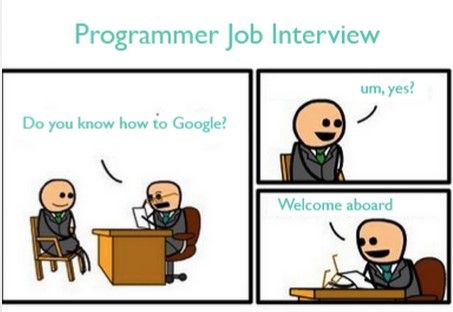GOOGLING AS SKILL

"Do you know how to search on google?" most people would think this question is dumb these days. Thus, let's reframe the question "Do you search google like a pro?"
While finding general information is usually straightforward, trying to find something specific can often be overwhelming. Sometimes it's like trying to find a needle in a haystack. You would probably have known about the polite google user, the sweet Nan who is putting “Thank you” and “please” in each google search.
Google even praises 86-year-old for polite web searches.
As in a fast-paced lifestyle, everything ought to be done efficiently, this can be even true for Google Search. Google search has some hidden secrets. Knowing these tips, tricks and techniques will help you master Google search and you will be able to target your search by narrowing it down with advanced google operators.
With these small tricks and techniques, you can find the right results in less time.
1. Google Operators“ ” (quotes) Quotes can be used to find the precise search query you want to find. E.g. - “Covid - 19“ will give you these results.
2. OR This operator can be used among phrases to find relevant results between any of the two terms queried for. E.g - Python OR Ruby gives a result something like this.
3. (-) minus operator: When searching, certain words don’t apply to the data you're looking for. If there's a specific word that no longer needs to be covered in your search, you may allow Google to recognize it by setting a minus sign (-) in the front of the word. E.g. - Best programming language -JAVA gives results like this
4. (...) Range operator: You can use '...' to search within a time frame e.g if you wanted to find an article about E-commerce or anything to do with E-commerce 2000...2021. E.g. - E-commerce 2000...2021 would result like this
5. ( * ) keyword to replace missing words.You're looking for something, but did you happen to forget a few words? Don't worry, try * to replace the missing word you forgot.
For example, if you want to search for covid19 but only remember `19`, you can use ` * 19` to get the relevant results.
6. When looking for a definition of a word, use the define: keyword to find the definition. If you want to find the definition of a blog, `Define: Blogging` will return the results of all articles containing the blog definition.
7. Use Site: Search for a specific website or content.
For example, if you want to search for a site that has a blog about Ruby on Rails, search for “ruby on rails site: bluebash.co”
Search Tools
- Google Advanced search
In addition to all of the above operators, you can use Google's advanced search to refine your search results as much as possible.
- Google image search
If you want to get to the source of any image or just want the details of the image you google got it cover too using google image search
- Filter results based on time.
Sometimes you need results from a specific time range in that case you can filter your results according to time using the tools section of google search.
- Google Open Source
Developers and IT professionals with an interest in code can search for popular open-source projects and their code on google open source .
Conclusion
The idea of writing this is to show that not everyone is a 10x engineer. We all look up things at some point and google. I also read somewhere that knowing what to do and how to do it on Google is better than spending time stuffing. At last, I would like to close it with a meme.